Subtotal ₹0.00
Subscribe to out newsletter today to receive latest news administrate cost effective for tactical data.
2478 Street City Ohio 90255
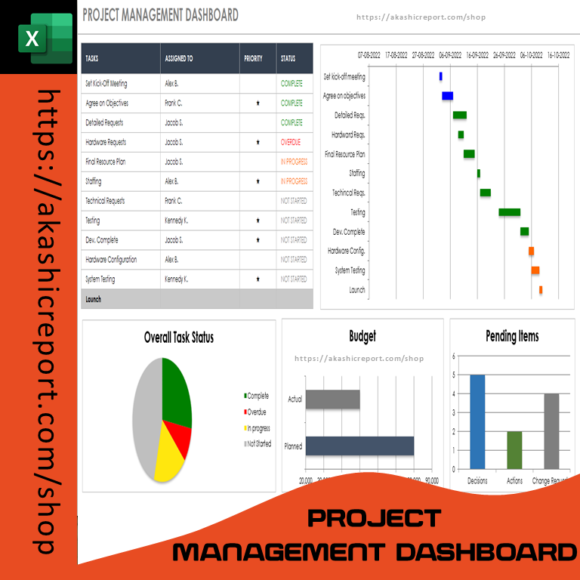
Managing multiple projects and deadlines can be overwhelming. Our Project Management Dashboard in MS Excel simplifies the process by providing a clear, data-driven overview of project progress, tasks, deadlines, and team performance. Whether you’re a project manager, freelancer, or business owner, this template helps you stay organized and in control.
📊 Task Progress Tracking – Monitor project status with automated progress bars and visual indicators.
📅 Gantt Chart for Timeline Management – Keep track of start dates, deadlines, and dependencies.
📈 Key Performance Indicators (KPIs) – Measure team performance and project efficiency in real-time.
🛠️ Issue & Risk Management – Identify potential bottlenecks and resolve issues proactively.
📂 Multiple Project Tracking – Manage multiple projects simultaneously in one dashboard.
🔄 Dynamic & Interactive Dashboard – Auto-updating charts and graphs for an insightful view of your projects.
📥 Easy-to-Use & Fully Customizable – Tailor it to your business and project needs.
✔ Boost Productivity – Organize tasks and timelines efficiently.
✔ Eliminate Delays – Identify overdue tasks and resolve roadblocks proactively.
✔ Improve Team Collaboration – Keep your team aligned with clear project visibility.
✔ Make Data-Driven Decisions – Gain real-time insights into project performance.
✔ Perfect for Teams & Individuals – Suitable for businesses, startups, and freelancers.
With our Excel Project Management Dashboard, you can plan smarter, track better, and complete projects on time with confidence!
📥 Download now and take control of your projects today! ✅📊📂
Availability: In Stock
Introducing the Ultimate Project Management Dashboard Excel Template
Managing projects can be complex, but with our ProTrack Master: Project Management Dashboard Excel Template, you can simplify the process and ensure your projects stay on track. This expertly designed MS Excel template is your go-to solution for tracking tasks, monitoring progress, managing budgets, and delivering projects on time and within scope.
Key Features:
Why Choose This Template?
How It Works:
Take the First Step Toward Effortless Project Management!
Don’t let disorganization or inefficiency derail your projects. With the ProTrack Master: Project Management Dashboard Excel Template, you can confidently manage your projects, track progress, and deliver results on time and within budget. Download now and transform the way you manage projects!

Typically replies within a day