Subtotal ₹0.00
Subscribe to out newsletter today to receive latest news administrate cost effective for tactical data.
2478 Street City Ohio 90255
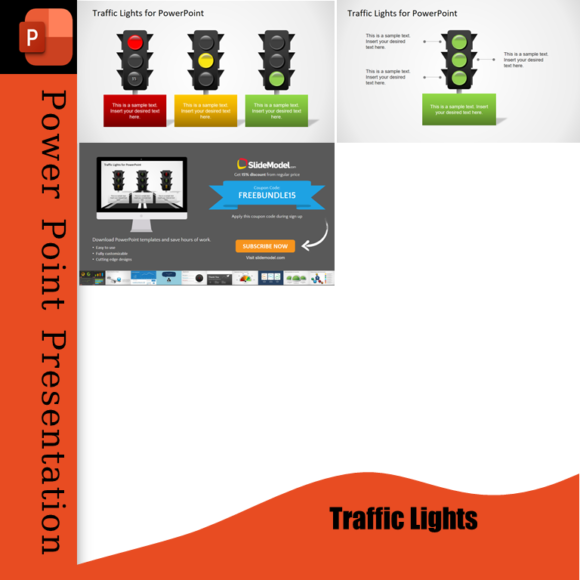
🚦 GoSignal: The Ultimate Traffic Light PowerPoint Template 🚦
Take your presentations from ordinary to extraordinary with GoSignal, a visually dynamic PowerPoint template designed to simplify complex ideas and captivate your audience. Featuring bold, customizable traffic light graphics 🟥🟨🟩, this template is perfect for showcasing decision-making processes, project statuses, workflow stages, and risk assessments.
🔴 Vibrant Traffic Light Icons: Use striking red, yellow, and green signals to instantly convey progress, highlight critical decisions, or indicate project risks.
🖌️ Fully Customizable Slides: Adjust colors, fonts, icons, and layouts to perfectly match your brand identity and presentation style.
📊 Dynamic Infographics & Charts: Integrate sleek, modern charts, process diagrams, and data visualizations to enhance storytelling and drive engagement.
🧩 Versatile Slide Designs: From decision trees 🌳 to workflow diagrams 🔄, each slide is crafted to help you communicate clearly and effectively.
🎯 Perfect for All Professionals: Whether you’re a project manager, educator, consultant, or business leader, this template adapts to your needs, saving you time while delivering maximum impact.
With GoSignal, your presentations will not only be informative but also visually striking. Leave a lasting impression on your audience with bold graphics, clean layouts, and professional polish. Whether you’re leading a strategic meeting or teaching a classroom, this template helps you stand out and deliver with impact.
🚦 Ready to take the green light towards better presentations? Download GoSignal today! 🚦
Availability: In Stock
Traffic Lights PowerPoint Template is the perfect visual tool to illustrate decision-making processes, workflow stages, and project statuses. Featuring vibrant, customizable traffic light graphics, this template helps communicate key points clearly and effectively. Ideal for business presentations, project management updates, risk assessments, and educational content, the slides are fully editable to match your branding and content needs. Whether you’re highlighting go/no-go decisions or tracking project progress, this template adds a dynamic visual element that keeps your audience engaged.

Typically replies within a day