Subtotal ₹0.00
Subscribe to out newsletter today to receive latest news administrate cost effective for tactical data.
2478 Street City Ohio 90255
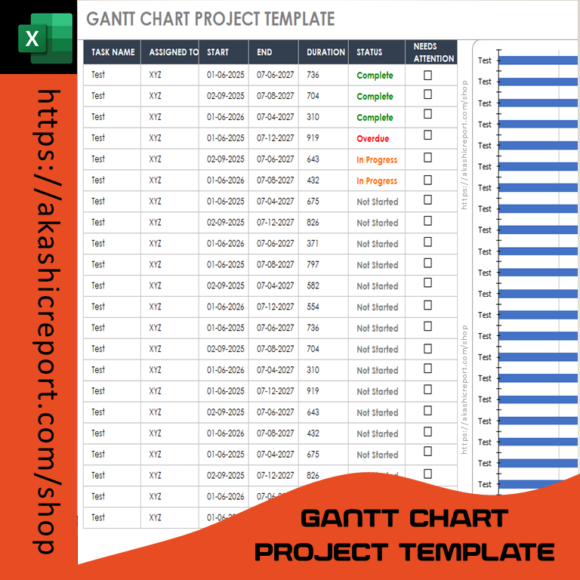
Managing projects effectively requires a clear roadmap of tasks, deadlines, and responsibilities. Our Gantt Chart Project Template in Excel provides a visual representation of your project timeline, helping teams stay aligned and productive.
📅 Visual Project Timeline – See tasks, deadlines, and dependencies at a glance.
⏳ Task Progress Tracking – Monitor completion percentage for each task.
🛠 Fully Customizable – Edit task names, durations, start/end dates, and dependencies.
📊 Automatic Updates – The chart adjusts as you update your project details.
📆 Milestone Highlighting – Mark important deadlines and deliverables clearly.
✅ Ideal for Business & Personal Projects – Suitable for project managers, teams, freelancers, and business owners.
✔ Effortless Project Organization – Break your project into manageable tasks.
✔ Time-Saving Automation – The template updates automatically based on your input.
✔ Clear Collaboration Tool – Share with your team for seamless project tracking.
✔ Professional & Easy to Use – No complex software required, just Excel!
Stay organized, improve efficiency, and complete projects on time with the Excel Gantt Chart Project Template!
📥 Download now and take control of your project planning! 🚀📊
Availability: In Stock
Gantt Chart Project Template – Excel
Plan, track, and manage your projects effortlessly with our Gantt Chart Project Template in Excel. This user-friendly template helps you create a visual timeline of tasks, deadlines, and project milestones, ensuring efficient workflow and progress tracking. Whether you’re managing a business project, construction timeline, or marketing campaign, this tool provides a structured approach to task scheduling and resource management.

Typically replies within a day