Subtotal ₹0.00
Subscribe to out newsletter today to receive latest news administrate cost effective for tactical data.
2478 Street City Ohio 90255
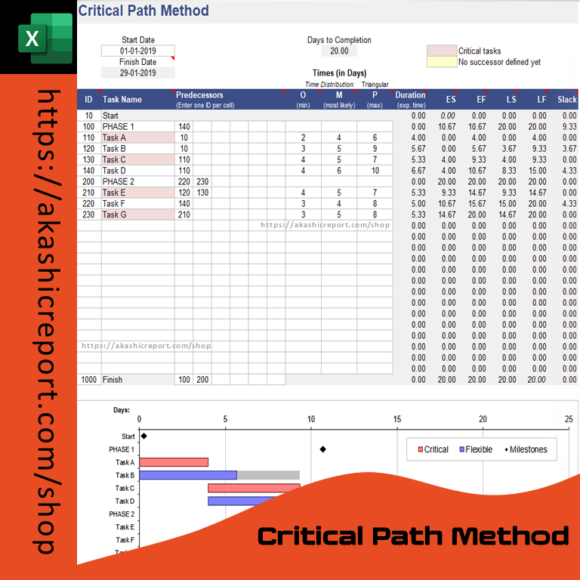
Project planning and scheduling are essential for ensuring efficient workflows, resource allocation, and on-time project delivery. The PathMaster Pro Excel Template is a powerful, easy-to-use, and fully automated CPM tool designed to help project managers, engineers, and business professionals streamline task dependencies, optimize project workflows, and identify critical tasks in a structured format.
With a user-friendly and fully customizable layout, this template allows users to define tasks, set dependencies, calculate total project duration, and visualize project schedules using Gantt charts.
✔ Automated Critical Path Calculations – Easily identify the longest sequence of dependent tasks to determine the project’s minimum duration.
✔ Task Dependency Mapping – Define relationships between tasks and track sequences for optimal scheduling.
✔ Gantt Chart Visualization – Get a clear graphical representation of tasks, durations, and critical activities.
✔ Customizable Data Fields – Enter project details, modify task names, and adjust deadlines and dependencies to fit your needs.
✔ Project Timeline Tracking – Monitor task durations, start and end dates, and float times to keep the project on track.
✔ Resource Allocation & Workload Management – Optimize team efficiency by balancing workloads and reducing bottlenecks.
✔ Fully Editable & Printable – Modify the layout, update task details, and export project schedules for presentations and reports.
✔ Excel-Based, No Special Software Required – Works in Microsoft Excel & Google Sheets, making it accessible on any device.
📈 Optimize Project Scheduling – Reduce delays and ensure seamless execution of project plans.
📊 Improve Efficiency & Resource Management – Identify task dependencies and prioritize activities for maximum productivity.
🚀 Enhance Decision-Making – Gain better project insights through structured timelines and critical path analysis.
💼 Perfect for Project Managers, Engineers & Business Analysts – Designed for construction projects, IT development, event planning, and corporate workflows.
🔹 Project Managers & Team Leaders – Plan workflows, track progress, and ensure deadlines are met.
🔹 Engineers & Construction Teams – Manage task dependencies, critical milestones, and project constraints.
🔹 IT Professionals & Software Developers – Plan sprints, track software releases, and optimize development cycles.
🔹 Consultants & Business Strategists – Use CPM analysis to optimize operational workflows and resource allocation.
🔹 Event Planners & Marketing Teams – Organize campaigns, set timelines, and coordinate tasks efficiently.
1️⃣ Download the template – Gain instant access to a professionally designed Excel sheet.
2️⃣ Enter project details – Input task names, durations, and dependencies.
3️⃣ Analyze the critical path – Automated calculations will highlight the sequence of critical tasks.
4️⃣ Monitor & adjust schedules – Use the Gantt chart and task overview to track project progress.
Unlike standard project tracking tools, PathMaster Pro provides an automated, structured, and visually intuitive solution for Critical Path Method (CPM) analysis. Whether you’re planning a corporate project, managing an engineering workflow, or optimizing event planning, this template ensures efficiency, clarity, and success.
💡 Streamline your project planning with PathMaster Pro – The Ultimate Critical Path Method Excel Template! 🚀
Availability: In Stock
The Critical Path Method (CPM) Excel Template is a powerful and easy-to-use project management tool designed for business professionals, project managers, and engineers. This template helps you identify the longest sequence of dependent tasks in a project, optimize workflows, and ensure on-time project completion. With automated calculations, Gantt chart visualization, and customizable fields, this Excel-based CPM template simplifies complex project scheduling and critical path analysis.